Apple PowerBook G4 17in - Service Manual - March 2003.
Overview
Some key features that distinguish this computer from earlier PowerBook models include:
- 17-inch TFT widescreen display in aluminum alloy enclosure
- Built-in Bluetooth
- Built-in AirPort Extreme card
- Added FireWire 800 port
- Uses double-data rate (DDR) memory
- Fiber optic backlit keyboard with ambient light sensor
New Procedures
If you are familiar with taking apart notebook computers, you will notice some differences with this model:
- The keyboard is secured with screws accessible from under the top case.
- Memory cards are easily accessible from the bottom of the computer.
- The AirPort Extreme card is not user replaceable.
- The quantity and types of screws differ from earlier models.


To find information in PDF file please use "Ctrl+F" or "Command+F" for Mac and enter keywords you need to find in a manual.
File will be available for download in minutes!
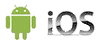 "Apple PowerBook G4 17in - Service Manual - March 2003." manual can be saved to any computer hard drive, flash storage, burned to a CD or DVD ROM or any other digital media.
"Apple PowerBook G4 17in - Service Manual - March 2003." manual can be saved to any computer hard drive, flash storage, burned to a CD or DVD ROM or any other digital media.This Manual PDF file is:
- + Printable: Yes
- + Viewable on: MS Windows, Mac, Android, iOS, Linux
- + Requires: Adobe Acrobat/Preview
Once manual is downloaded any number of pages could be printed or it could be printed in whole.
Manual could be opened in Adobe Acrobat on any mobile device (like iPad, iPhone or Android device etc.) any computer capable of viewing a PDF files including IBM compatible computers running Windows, Linux (or any other flavor of UNIX). Apple Computers have native support for PDF files.
Write a Review
Full list of manual chapters:
PowerBook G4 (17-inch)
Take Apart
General Information
Overview
New Procedures
Important Notes
Tools
Serial Number Location
Zero Insertion Force Connectors
To release the flex cable
To connect a flex cable
Battery
Memory Door and Memory Cards
Top Case
Keyboard
Hard Drive
Sound Board
SuperDrive
Backup Battery Board
Modem
PC Card Cage and AirPort Extreme Assembly
Bluetooth
Speakers
DC-In Board
Logic Board
Display Panel Assembly
Heatsink and Fan Assembly
Bottom Case Assembly
Troubleshooting
General Information
Wire and Flex Cables
Potential flex cable and connector issues.
ZIF connector locking Bar
The cable is not secured straight.
Broken connectors on the flex cable
Cables nicked or crimped
Hardware Troubleshooting Tools and Tips
Apple Hardware Test 2.0.1 (AHT)
Apple Service Diagnostic (ASD)
Resetting the Power Manager Unit (PMU)
Power-on pads on logic board
PMU NMI and PMU Reset pads on logic board
Caps lock LED power check
Software Troubleshooting Tips and Tools
Mac OS X only
Login window and account
Customer forgot password
Safe Mode
Hardware Symptom Charts
How to Use the Symptom Charts
Power Adapter Note
Startup
The computer will not power on (no fan movement, hard drive spin up and display is not lit)
Memory error message "The built-in memory test has detected an error" appears on the screen
Blue screen appears (a spinning disc cursor may also be visible), Prohibitory Sign appears, Resta.
Flashing question mark appears on the screen
Computer begins to power up, the fan and hard drive are spinning, pressing caps lock key and LED .
System shuts down intermittently
System shuts down almost immediately after startup
Application Quits, Kernel panic or other booting problems
Error Beeps
Computer beeps once at startup
Computer beeps twice at startup
Computer beeps three times at startup
Computer beeps four times at startup
AirPort Extreme Card
AirPort Extreme Card not recognized
AirPort connection is slow
Battery
Battery will not eject
The battery won't charge
Bluetooth
Bluetooth system preferences does not show up under Hardware system preferences
Bluetooth Card not recognized by other devices
Display
Display latch not working
When displaying a single color over the screen area, the LCD panel shows one or more pixels that .
Hard Drive
Internal hard drive will not initialize:
Keyboard
No response from any key on keyboard
No keyboard illumination
Half keyboard is illuminated.
Microphone
The microphone is not working
Modem
No modem dial tone
Modem does not respond (can hear dial tone)
Optical Drive
The optical drive does not accept CD or DVD disc (mechanical failure)
The disc icon does not show up on desktop, or a dialog box appears to initialize disc, when inser.
Difficulty writing to optical media
PC Card
PC Card will not insert into the PC Card slot
PC Card does not mount to the desktop
Ports
A USB port is not recognizing devices
A USB device not recognized by computer
A FireWire port is not recognizing devices
Sound
No sound heard and the Speakers section of the Sound system preference pane indicates that an ext.
No sound from speaker(s)
Distorted sound from speakers
Trackpad
The cursor does not move when you are using trackpad
The cursor intermittently does not move or moves erratically
Video
No display, or dim display, but computer appears to operate correctly
Computer appears to work, but no video on external device connected to the TV out port (S-video o.
No video on an external VGA device connected to the external monitor (DVI) port
Misc. Symptoms
The Date and Time settings reset all the time
Feet came off the bottom case
Sleep LED does not come on when lid is closed
Views
Exploded View



