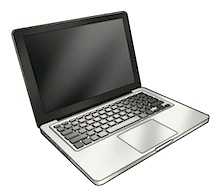MacBook Pro 13 inch 2009-2010 Technician Guide
- Home
- Computers
- Apple
- MacBook_Pro
- MacBook Pro 13 2009 2010 Technician Guide
Apple original MacBook Pro 13 inch 2009-2010 Technician Guide.
This is complete Apple service manual with troubleshooting procedures, taking-apart procedures and detailed information on parts and their locations.
MacBook Pro 13" Mid 2009
MacBook Pro 13" Mid 2010
Document updated: 2010/04/13


To find information in PDF file please use "Ctrl+F" or "Command+F" for Mac and enter keywords you need to find in a manual.
File will be available for download in minutes!
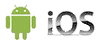 "MacBook Pro 13 inch 2009-2010 Technician Guide" manual can be saved to any computer hard drive, flash storage, burned to a CD or DVD ROM or any other digital media.
"MacBook Pro 13 inch 2009-2010 Technician Guide" manual can be saved to any computer hard drive, flash storage, burned to a CD or DVD ROM or any other digital media.This Manual PDF file is:
- + Printable: Yes
- + Viewable on: MS Windows, Mac, Android, iOS, Linux
- + Requires: Adobe Acrobat/Preview
Once manual is downloaded any number of pages could be printed or it could be printed in whole.
Manual could be opened in Adobe Acrobat on any mobile device (like iPad, iPhone or Android device etc.) any computer capable of viewing a PDF files including IBM compatible computers running Windows, Linux (or any other flavor of UNIX). Apple Computers have native support for PDF files.
Write a Review
Full list of manual chapters:
MacBook Pro (13-inch)
Contents
About This Guide
Manual Updates
Updated 13 April 2010
Updated 15 January 2010
Updated 08 January 2010
Updated 21 December 2009
Updated 2 December 2009
Updated 2 September 2009
Updated 17 August 2009
Updated 22 July 2009
Updated 19 June 2009
Updated 10 June 2009
Apple Technician Guide introduced 08 June 2009
Feedback
Basics
Overview
Safety: Battery Precautions
Serial Number Location
Transferring the Serial Number
Troubleshooting
General Troubleshooting
Update System Software and Firmware
Troubleshooting Theory
Hardware vs. Software
Temperature Concerns
Functional Overview
Block Diagram, MacBook Pro (13-inch, Mid 2010)
Liquid Contact Indicators
Common Reset Procedures
Apple Service Diagnostic (ASD)
Clamshell Service Diagnostic (CSD)
LCD Display Pixel Anomalies
Display Hinge Behavior
Symptom Charts
Startup and Power Issues
No Power
Won't Start Up
Intermittent Shutdown
No Video/Bad Video
Battery Isn't Recognized or Won't Charge
Kernel Panic/System Crashes
Battery Run Time Too Short
Won't Run on Power Adapter Alone
Power Adapter Issue
Noise / Hum / Vibration
Burnt Smell / Odor
Battery Leaking or Swollen
Uncategorized Symptom
Display
Display Anomalies
Defective Camera / Built-in iSight Not Operating Correctly
Blank / No Video
Backlight Issue / No Backlight
Noise / Unstable Flickering
Mechanical/Physical Damage
Cosmetic Defects
Uncategorized Symptom
Mass Storage
Hard Drive Read/Write Issue
Hard Drive Not Recognized/Not Mounting
Hard Drive Noisy
Optical Drive Won't Accept/Reject Media
Optical Drive Read/Write Data Error
Optical Drive Not Recognized/Mount
Optical Drive Noisy
Optical Drive Not Performing to Specs
Uncategorized Symptom
Communications
Ethernet Port/Device Issue
AirPort/Bluetooth: Defective Wireless Devices
No/Poor Wireless Signal
Wireless Input Device Loses Connection
AirPort Card: Kernel Panic
Wireless Performance Issue / Slow Connection
Wireless Input Device Doesn't Pair
Uncategorized Symptom
Input/Output Devices
USB Port Does Not Recognize Known Devices
Built-in Keyboard Does Not Work Properly
Specific Keys Don't Work
Built-in Trackpad Does Not Work
Built-in Keyboard Has Dim or No Keyboard Backlight
Built-in Keyboard Is Not Recognized
Built-in Trackpad Does Not Track Properly
Apple Remote Inoperable
Built-in Speaker Has No Audio
Distorted Sound from Internal Speaker
SD (Secure Digital) Memory Card Will Not Insert Into Slot
SD (Secure Digital) Memory Card Not Recognized By System
FireWire Port Not Recognizing Known Devices
Uncategorized Symptom
Mechanical Issues: Thermals and Enclosure
Reset/Power Button Stuck
System Runs Hot
Uncategorized Symptom
Take Apart
General Information
Connector Types on Logic Board
Tools
Icon Legend
Reassembly Steps
Note About Images in This Guide
Screw Sizes
Bottom Case
Battery
Removal
Reassembly
Memory
Removal
Replacement
Rear Hard Drive Bracket
Hard Drive
Removal
Replacement
Reinstalling Software that Came with the Computer
Installing Mac OS X
Installing Applications
Front Hard Drive Bracket
Optical Drive
Optical Drive Flex Cable
Right Speaker / Subwoofer
Trackpad
Removal
Replacement
Camera Cable Guide
LVDS Cable Guide
Display Clamshell
Removal
Replacement
Display Hinge Behavior
Display Clutch Cover
Removal
Replacement
AirPort Card
Removal
Replacement
AirPort Antenna
Fan
Logic Board
Removal
Replacement
Left Speaker
MagSafe Board
Heatsink
Removal
Replacement
Microphone Cable
Sleep Sensor / Battery Indicator Light (BIL)
Center Bracket
Top Case
Views
Exploded Views
Main Assembly (Mid 2009), 1 of 2
Main Assembly (Mid 2009), 1 of 2
Display Assembly (Mid 2009)
Main Assembly (Mid 2010), 1 of 2
Main Assembly (Mid 2010), 2 of 2
Display Assembly (Mid 2010)
Screw Location Diagrams
Bottom Case (Mid 2009)
Main Modules (Mid 2009)
Display Assembly (Mid 2009)
External Views
Front View
Slot View
Port View
Internal Views