Computers Apple MacBook Air MacBookAir - Late 2008 Mid 2009
- Home
- Computers
- Apple
- MacBook_Air
- MacBookAir Late 2008 Mid 2009
Computers Apple MacBook Air MacBookAir - Late 2008 Mid 2009 manual
Covers Components replacement, taking apart and troubleshooting.
Official Apple manual for Apple repair facilities.


To find information in PDF file please use "Ctrl+F" or "Command+F" for Mac and enter keywords you need to find in a manual.
File will be available for download in minutes!
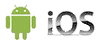 "Computers Apple MacBook Air MacBookAir - Late 2008 Mid 2009" manual can be saved to any computer hard drive, flash storage, burned to a CD or DVD ROM or any other digital media.
"Computers Apple MacBook Air MacBookAir - Late 2008 Mid 2009" manual can be saved to any computer hard drive, flash storage, burned to a CD or DVD ROM or any other digital media.This Manual PDF file is:
- + Printable: Yes
- + Viewable on: MS Windows, Mac, Android, iOS, Linux
- + Requires: Adobe Acrobat/Preview
Once manual is downloaded any number of pages could be printed or it could be printed in whole.
Manual could be opened in Adobe Acrobat on any mobile device (like iPad, iPhone or Android device etc.) any computer capable of viewing a PDF files including IBM compatible computers running Windows, Linux (or any other flavor of UNIX). Apple Computers have native support for PDF files.
Write a Review
Full list of manual chapters:
MacBook Air
Contents
Manual Updates
Updated 9 June 2009
Updated 28 October 2008
Basics
General Information
Overview
Model Comparison
Quick Tour
New Parts and Procedures
General Module Notes
Support Tools
Tools
Take Apart
Bottom Case
Removal Procedure
Serial Number Transfer Instructions
Reassembly Procedure
MacBook Air Bottom Case Kit
Battery
AirPort/Bluetooth Card
Speaker Assembly
Removal Procedure
Reassembly Procedure
Port Hatch Assembly
MagSafe Assembly
Hard Drive/SSD
Removal Procedure
Replacement Notes
Thermal Module and Logic Board Combined
Thermal Module and Fan
Removal Procedure
Replacing the Thermal Paste
Reassembly Procedure
Logic Board
Display Assembly
Audio Flex Cable
Input Devices (IPD) Board Flex Cable
AirPort/Bluetooth Card Flex Cable
Top Case with Keyboard
Additional Procedures
Replacing Keycaps
Trackpad Button Set Screw Adjustment
Trackpad Button Shim Installation
MacBook Air SuperDrive
Troubleshooting
General Information
Liquid Submersion Indicators
How to Use the Symptom Charts
Wire and Flex Cables
Hardware Diagnostics
Sharing Discs with Remote Disc
Reinstalling software using Remote Install Mac OS X
Reinstalling software using the MacBook Air SuperDrive
MacBook Air Firmware Updates
Software Troubleshooting Tips and Tools
MacBook Air 45W MagSafe Power Adapter Compatibility
Troubleshooting Steps
Symptom Charts
How to Use the Symptom Charts
Startup
Battery
AirPort/Bluetooth Card
Bluetooth
Display
Hard Drive
Apple Remote
Infrared Receiver
Built-in Camera
Keyboard
Microphone
Modem (External)
USB Port
MagSafe Power Adapter
Sound
Trackpad
Trackpad Button
Video
Miscellaneous Symptoms
Block Diagram
MacBook Air (Late 2008) and MacBook Air (Mid 2009)
MacBook Air (original)
Views
Exploded Views
MacBook Air (Mid 2009)
MacBook Air (Late 2008)
MacBook Air (original)
Screw Chart
Screw Maps



