MacBook 13-inch Service Manual - May 25, 2006
Apple Macbook 13 inch May 2006 Service and Repair Guide. This PDF with full color pictures and diagrams will walk you through every step needed to repair or replace all parts of your MacBook.
Manual is fully indexed and searchable for easy access to information. It has exact procedures to take apart, troubleshoot and repair your Mac.


To find information in PDF file please use "Ctrl+F" or "Command+F" for Mac and enter keywords you need to find in a manual.
File will be available for download in minutes!
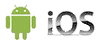 "MacBook 13-inch Service Manual - May 25, 2006" manual can be saved to any computer hard drive, flash storage, burned to a CD or DVD ROM or any other digital media.
"MacBook 13-inch Service Manual - May 25, 2006" manual can be saved to any computer hard drive, flash storage, burned to a CD or DVD ROM or any other digital media.This Manual PDF file is:
- + Printable: Yes
- + Viewable on: MS Windows, Mac, Android, iOS, Linux
- + Requires: Adobe Acrobat/Preview
Once manual is downloaded any number of pages could be printed or it could be printed in whole.
Manual could be opened in Adobe Acrobat on any mobile device (like iPad, iPhone or Android device etc.) any computer capable of viewing a PDF files including IBM compatible computers running Windows, Linux (or any other flavor of UNIX). Apple Computers have native support for PDF files.
Write a Review
Full list of manual chapters:
MacBook (13-inch)
Contents
Take Apart
What's New
Tools
Temperature Concerns
Note About Images in This Manual
Simplified Flowchart for Take Apart
Battery
RAM Door (L-Bracket)
Memory (DIMMs)
Removal Procedure
Replacement Procedure
Removing a Stuck Memory Card
Hard Drive
Top Case (with Keyboard)
AirPort Extreme Card
MagSafe DC-In Board
Left Speaker
Battery Connector with Sleep Switch
Hard Drive Connector
Fan
Heatsink
Applying Thermal Grease
Bluetooth Holder
Optical Drive
Optical Drive Cable
I/O Frame (with upper EMI shield)
Logic Board
Applying Thermal Grease
DIMM Lever Kit
Backup Battery
Bluetooth Antenna Board and Cable
Bluetooth Board
Bluetooth-to-Logic Board Cable
Subwoofer with Right Speaker Cable
Midframe
Display Bezel
Removal Procedure
Replacement Procedure
C-Channel
Clutch Block, Left
Clutch Block, Right
Clutch Caps
(Refer to "Clutch Block, Left" and "Clutch Block, Right")
Bottom Case
Display Module
Clutch Cover
Bezel Scoops, Left and Right
LCD Panel
Antenna Receptors and Cables
LCD Panel Assembly
Removal Procedure
Reinstallation Procedure
Camera Assembly
LVDS Cable with USB Line
Microphone Cable
Inverter Board
Inverter Cable
Display Hinges, Left and Right
Bezel Brace, Left
Bezel Brace, Right
Sleep Magnet
Display Magnet Pairs
Troubleshooting
General Information
Troubleshooting Steps
Symptom Charts
Block Diagram
Views
Views
Front: Keyboard and IR Window
Back: Air Vents and Display Clutch
Left Side: Ports
Right Side: Slot Drive
Battery Bay: Memory Card Levers and Hard Drive Pull Tab
Top Case Removed: Main Modules and Cable Routing




