1997-2000 Ford F-150 Shop Manual
Genuine Ford Service Manuals provide critical information when servicing your vehicle. Includes torque specs, exploded diagrams, technical recommendations and more.
Manual is indexed and searchable.
Manual Chapters:
- 4.2L ENGINE PERFORMANCE
- 4.2L ENGINE
- 7.3L ENGINE
- 7.3L TURBO
- 7.5L ENGINE
- AIRBAG
- ANTILOCK BRAKES 4WD
- ANTILOCK BRAKES
- AT SERVICE 4R70W
- AT SERVICE E40D
- AUTO TRANS 4R70W
- AUTO TRANS OVERHAUL E40D
- BASIC TROUBLE SHOOTING
- BRAKES
- CABIN AIR FILTER
- CLUTCHES
- COOLING SYSTEM
- CRUISE CONTROL
- DOOR LOCKS
- DRIVE SHAFT
- ELECTRICAL COMPONENT LOCATOR
- ELECTRONIC SUSPENSION
- FRONT DRIVE AXLE
- FRONT SUSPENSION 2WD
- FRONT SUSPENSION 4WD
- FUSES
- GENERATOR MITSUBISHI
- GENERATOR MOTORCRAFT
- HEATER SYSTEM
- HVAC
- INSTRUMENT PANEL
- LIMITED SLIP 10.25
- LOCKING HUBS
- MAINTENANCE LIGHT RESET
- MAN TRANS OVERHAUL
- MANUAL TRANS SERVICE
- POWER MIRRORS
- POWER SEATS
- POWER STEERING
- POWER WINDOWS
- REAR DIFFERENTIAL
- REAR SUSPENSION
- SHIFT INTERLOCK
- STARTER DIESEL
- STARTER GASOLINE
- STEERING COLUMN SWITCHES
- STEERING COLUMN
- STEERING KNUCKLES
- TRACTION LOK
- TRANSFER CASE
- VACUUM DIAGRAM
- WIPER WASHER
- WIRING

To find information in PDF file please use "Ctrl+F" or "Command+F" for Mac and enter keywords you need to find in a manual.
File will be available for download in minutes!
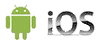 "1997-2000 Ford F-150 Shop Manual" manual can be saved to any computer hard drive, flash storage, burned to a CD or DVD ROM or any other digital media.
"1997-2000 Ford F-150 Shop Manual" manual can be saved to any computer hard drive, flash storage, burned to a CD or DVD ROM or any other digital media.This Manual PDF file is:
- + Printable: Yes
- + Viewable on: MS Windows, Mac, Android, iOS, Linux
- + Requires: Adobe Acrobat/Preview
Once manual is downloaded any number of pages could be printed or it could be printed in whole.
Manual could be opened in Adobe Acrobat on any mobile device (like iPad, iPhone or Android device etc.) any computer capable of viewing a PDF files including IBM compatible computers running Windows, Linux (or any other flavor of UNIX). Apple Computers have native support for PDF files.
Reference and Info files
Write a Review
Full list of manual chapters:
4.2L ENGINE PERFORMANCE
4.2L ENGINE
7.3L ENGINE
7.3L TURBO
7.5L ENGINE
AIRBAG
antilock brakes 4WD
ANTILOCK BRAKES
AT SERVICE 4R70W
AT SERVICE E40D
AUTO TRANS 4R70W
AUTO TRANS OVERHAUL E40D
BASIC TROUBLE SHOOTING
BRAKES
CABIN AIR FILTER
CLUTCHES
COOLING SYSTEM
CRUISE CONTROL
DOOR LOCKS
DRIVE SHAFT
ELECTRICAL COMPONENT LOCATOR
ELECTRONIC SUSPENSION
FRONT DRIVE AXLE
FRONT SUSPENSION 2WD
FRONT SUSPENSION 4WD
FUSES
GENERATOR MITSUBISHI
GENERATOR MOTORCRAFT
HEATER SYSTEM
HVAC
INSTRUMENT PANEL
LIMITED SLIP 10.25
LOCKING HUBS
MAINTENANCE LIGHT RESET
MAN TRANS OVERHAUL
MANUAL TRANS SERVICE
POWER MIRRORS
POWER SEATS
POWER STEERING
MULTIPORT FUEL INJECTION (MFI) <2.4L ENGINE>
MULTIPORT FUEL INJECTION (MFI) DIAGNOSIS
DIAGNOSTIC TROUBLE CODE PROCEDURES
DTC P0461: Fuel Level Sensor Circuit Range/Performance
Logic Flow Chart
DIAGNOSIS
STEP 1. Check fuel gauge.
STEP 2. Check for short circuit to ground between fuel level sensor connector D-10 (terminal No. .
STEP 3. Check harness connector C-137 at ECM <M/T> or C-138 at PCM <A/T> for damage.
STEP 4. Check for open circuit or harness damage between fuel level sensor connector D-10 (termin.
STEP 5. Check the trouble symptoms.
STEP 6. Test the OBD-II drive cycle.
DTC P0500: Vehicle Speed Sensor <M/T>
Logic Flow Chart
DIAGNOSIS
STEP 1. Using scan tool MB991958, check data list item 24: Vehicle Speed Sensor.
STEP 2. Check speed meter.
STEP 3. Using the oscilloscope, check the sensor output voltage at ECM connector C-137.
STEP 4. Check connector C-137 at ECM for damage.
STEP 5. Using scan tool MB991958, check data list item 24: Vehicle Speed Sensor.
STEP 6. Measure the sensor supply voltage at ECM connector C-137 by backprobing.
STEP 7. Check connector C-137 at ECM for damage.
STEP 8. Check connector B-04 at vehicle speed sensor for damage.
STEP 9. Measure the power supply voltage at vehicle speed sensor harness side connector B-04.
STEP 10. Check for continuity at vehicle speed sensor harness side connector B-04.
STEP 11. Measure the sensor supply voltage at vehicle speed sensor harness side connector B-04.
STEP 12. Check the vehicle speed sensor.
STEP 13. Check connector C-137 at ECM for damage.
STEP 14. Check for harness damage between ignition switch connector C-208 (terminal No. 2) and ve.
STEP 15. Check for harness damage between vehicle speed sensor connector B-04 (terminal No. 3) an.
STEP 16. Check for harness damage between vehicle speed sensor connector B-04 (terminal No. 2) an.
STEP 17. Using scan tool MB991958, check data list item 24: Vehicle Speed Sensor.
DTC P0506: Idle Control Sytem RPM Lower Than Expected
Logic Flow Chart
DIAGNOSIS
STEP 1. Using scan tool MB991958, read the diagnostic trouble code (DTC).
STEP 2. Check the throttle body. (throttle valve area)
STEP 3. Check the trouble symptoms.
STEP 4. Test the OBD-II drive cycle.
DTC P0507: Idle Control Sytem RPM Higher Than Expected
Logic Flow Chart
DIAGNOSIS
STEP 1. Using scan tool MB991958, read the diagnostic trouble code (DTC).
STEP 2. Check the intake system vacuum leak.
STEP 3. Check the trouble symptoms.
STEP 4. Test the OBD-II drive cycle.
DTC P0551: Power Steering Pressure Switch Circuit Range/Performance
Logic Flow Chart
DIAGNOSIS
STEP 1. Using scan tool MB991958, check data list item 27: Power Steering Pressure Switch.
STEP 2. Measure the power supply voltage at power steering pressure switch connector B-116 by bac.
STEP 3. Check harness connector B-116 at power steering pressure switch for damage.
STEP 4. Using scan tool MB991958, check data list item 27: Power Steering Pressure Switch.
STEP 5. Check harness connector B-116 at power steering pressure switch for damage.
STEP 6. Measure the power supply voltage at power steering pressure switch harness side connector.
STEP 7. Measure the power supply voltage at ECM connector C-135 <M/T> or PCM connector C-136 <A/T.
STEP 8. Check harness connector C-135 at ECM <M/T> or C-136 at PCM <A/T> for damage.
STEP 9. Check harness connector C-135 at ECM <M/T> or C-136 at PCM <A/T> for damage.
STEP 10. Check for short circuit to ground between power steering pressure switch connector B-116.
STEP 11. Replace the power steering pressure switch.
STEP 12. Check connector C-135 at ECM <M/T> or C-136 at PCM <A/T> for damage.
STEP 13. Check for harness damage between power steering pressure switch connector B-116 (termina.
STEP 14. Using scan tool MB991958, check data list item 27: Power Steering Pressure Switch.
DTC P0554: Power Steering Pressure Switch Circuit Intermittent
Logic Flow Chart
DIAGNOSIS
STEP 1. Using scan tool MB991958, check data list item 27: Power Steering Pressure Switch.
STEP 2. Check the power steering fluid level.
STEP 3. Check the power steering pressure switch.
STEP 4. Check the oil pump pressure .
STEP 5. Check harness connector B-116 at the power steering pressure switch and harness connector.
STEP 6. Check for harness damage between power steering pressure switch connector B-116 (terminal.
STEP 7. Using scan tool MB991958, check data list item 27: Power Steering Pressure Switch.
DTC P0606: Engine Control Module or Powertrain Control Module Main Processor Malfunction
DIAGNOSIS
STEP 1. Using scan tool MB991958, read the diagnostic trouble code (DTC)
DTC P0622: Generator FR Terminal Circuit Malfunction
DIAGNOSIS
STEP 1. Measure the voltage at generator intermediate connector B-14 by backprobing.
STEP 2. Check harness connector B-14 at generator intermediate connector for damage.
STEP 3. Using scan tool MB991958, read the diagnostic trouble code (DTC).
STEP 4. Check harness connector B-14 at generator intermediate connector for damage.
STEP 5. Measure the voltage at generator harness side connector B-25.
STEP 6. Check harness connector C-137 at ECM <M/T> or C-138 at PCM <A/T> for damage.
STEP 7. Check for open circuit and short circuit to ground between generator connector B-25 (term.
STEP 8. Check harness connector C-137 at ECM <M/T> or C-138 at PCM <A/T> for damage.
STEP 9. Check for harness damage between generator connector B-25 (terminal No. 4) and ECM connec.
STEP 10. Using scan tool MB991958, read the diagnostic trouble code (DTC).
DTC P0638: Throttle Actuator Control Motor Circuit Range/Performance Problem
DIAGNOSIS
STEP 1. Using scan tool MB991958, check data list item 9A: Throttle Position Sensor (main) Mid Op.
STEP 2. Check the throttle actuator control motor.
STEP 3. Check harness connector B-03 at throttle actuator control motor for damage.
STEP 4. Check harness connector C-141 at ECM <M/T> or C-142 at PCM <A/T> for damage.
STEP 5. Check for harness damage between throttle actuator control motor connector B-03 (terminal.
STEP 6. Check for harness damage between throttle actuator control motor connector B-03 (terminal.
STEP 7. Using scan tool MB991958, read the diagnostic trouble code (DTC).
STEP 8. Using scan tool MB991958, read the diagnostic trouble code (DTC).
DTC P0642: Throttle Position Sensor Power Supply
DIAGNOSIS
STEP 1. Using scan tool MB991958, read the diagnostic trouble code (DTC).
DTC P0657: Throttle Actuator Control Motor Relay Circuit Malfunction
DIAGNOSIS
STEP 1. Check connector B-09X at throttle actuator control motor relay for damage.
STEP 2. Check the throttle actuator control motor relay.
STEP 3. Measure the power supply voltage at throttle actuator control motor relay harness side co.
STEP 4. Measure the power supply voltage at throttle actuator control motor relay harness side co.
STEP 5. Check connector B-12X at MFI relay for damage.
STEP 6. Measure the power supply voltage at ECM harness side connector C-133 <M/T> or PCM harness.
STEP 7. Measure the power supply voltage at ECM harness side connector C-141 <M/T> or PCM harness.
STEP 8. Check for open circuit and short circuit to ground between throttle actuator control moto.
STEP 9. Check for harness damage between MFI relay connector B-12X (terminal No. 4) and throttle .
STEP 10. Check harness connector C-133 and C-141 at ECM <M/T> or C-134 and C-142 at PCM <A/T> for.
STEP 11. Check for harness damage between battery and throttle actuator control motor relay conne.
STEP 12. Check for harness damage between throttle actuator control motor relay connector B-09X (.
STEP 13. Using scan tool MB991958, read the diagnostic trouble code (DTC).
STEP 14. Using scan tool MB991958, read the diagnostic trouble code (DTC).
DTC P1020: Mitsubishi Innovative Valve Timing and Lift Electronic Control System (MIVEC) Performa.
DIAGNOSIS
STEP 1. Measure the power supply voltage at ECM connector C-133 <M/T> or PCM connector C-134 <A/T.
STEP 2. Check harness connector B-123 at engine oil pressure switch for damage.
STEP 3. Measure the power supply voltage at engine oil pressure switch connector B-123.
STEP 4. Check harness connector C-133 at ECM <M/T> or C-134 <A/T> at PCM for damage.
STEP 5. Check for open or shorted circuit to ground between engine oil pressure switch connector .
STEP 6. Check harness connector C-133 at ECM <M/T> or C-134 <A/T> at PCM for damage.
STEP 7. Check for harness damage between engine oil pressure switch connector B-123 (terminal No.
STEP 8. Using scan tool MB991958, check actuator test item 22: Engine Oil Control Valve.
STEP 9. Using scan tool MB991958, read the diagnostic trouble code (DTC).
STEP 10. Using scan tool MB991958, read the diagnostic trouble code (DTC).
DTC P1021: Engine Oil Control Valve Circuit
DIAGNOSIS
STEP 1. Check harness connector B-124 at the engine oil control valve for damage.
STEP 2. Check the engine oil control valve.
STEP 3. Measure the power supply voltage at engine oil control valve harness side connector B-124.
STEP 4. Check harness connector B-12X at MFI relay for damage.
STEP 5. Measure the power supply voltage at ECM connector C-139 <M/T> or PCM connector C-140 <A/T.
STEP 6. Check harness connector C-139 at ECM <M/T> or C-140 at PCM <A/T> for damage.
STEP 7. Check for open circuit and short circuit to ground between engine oil control valve conne.
STEP 8. Check harness connector C-139 at ECM <M/T> or C-140 at PCM <A/T> for damage.
STEP 9. Check for harness damage between MFI relay connector B-12X (terminal No. 4) and engine oi.
STEP 10. Check for harness damage between engine oil control valve connector B-124 (terminal No. .
STEP 11. Using scan tool MB991958, read the diagnostic trouble code (DTC).
STEP 12. Using scan tool MB991958, read the diagnostic trouble code (DTC).
DTC P1602: Communication Malfunction (between ECM <M/T> or PCM <A/T> Main Processor and System LSI)
DIAGNOSIS
STEP 1. Using scan tool MB991958, read the diagnostic trouble code (DTC)
DTC P1603: Battery Backup Line Malfunction
Logic Flow Chart
DIAGNOSIS
STEP 1. Using scan tool MB991958, read the diagnostic trouble code (DTC).
STEP 2. Measure the backup power supply voltage at ECM connector C-135 <M/T> or PCM connector C-1.
STEP 3. Measure the backup power supply voltage at ECM harness side connector C-135 <M/T> or PCM .
STEP 4. Check harness connector C-135 at ECM <M/T> or C-136 at PCM <A/T> for damage.
STEP 5. Check harness connector C-135 at ECM <M/T> or C-136 at PCM <A/T> for damage.
STEP 6. Using scan tool MB991958, read the diagnostic trouble code (DTC).
DTC P2100: Throttle Actuator Control Motor Circuit (open)
DIAGNOSIS
STEP 1. Check harness connector B-03 at throttle actuator control motor for damage.
STEP 2. Check the throttle actuator control motor.
STEP 3. Check harness connector C-141 at ECM <M/T> or C-142 at PCM <A/T> for damage
STEP 4. Check the continuity at ECM harness side connector C-141 <M/T> or PCM harness side connec.
STEP 5. Check for open circuit and harness damage between throttle actuator control motor connect.
STEP 6. Check for open circuit and harness damage between throttle actuator control motor connect.
STEP 7. Using scan tool MB991958, read the diagnostic trouble code (DTC).
STEP 8. Using scan tool MB991958, read the diagnostic trouble code (DTC).
DTC P2101: Throttle Actuator Control Motor Magneto Malfunction
DIAGNOSIS
STEP 1. Check harness connector B-03 at throttle actuator control motor for damage.
STEP 2. Check the throttle actuator control motor.
STEP 3. Check harness connector C-141 at ECM <M/T> or C-142 at PCM <A/T> for damage
STEP 4. Check for short circuit to ground and harness damage between throttle actuator control mo.
STEP 5. Check for short circuit to ground and harness damage between throttle actuator control mo.
STEP 6. Using scan tool MB991958, read the diagnostic trouble code (DTC).
STEP 7. Using scan tool MB991958, read the diagnostic trouble code (DTC).
DTC P2102: Throttle Actuator Control Motor Circuit (Shorted Low)
DIAGNOSIS
STEP 1. Check harness connector B-03 at throttle actuator control motor for damage.
STEP 2. Check the throttle actuator control motor.
STEP 3. Check harness connector C-141 at ECM <M/T> or C-142 at PCM <A/T>for damage.
STEP 4. Check for short circuit to ground between throttle actuator control motor connector B-03 .
STEP 5. Check for short circuit to ground between throttle actuator control motor connector B-03 .
STEP 6. Using scan tool MB991958, read the diagnostic trouble code (DTC).
STEP 7. Using scan tool MB991958, read the diagnostic trouble code (DTC).
DTC P2103: Throttle Actuator Control Motor Circuit (Shorted High)
DIAGNOSIS
STEP 1. Check harness connector B-03 at throttle actuator control motor for damage.
STEP 2. Check the throttle actuator control motor.
STEP 3. Check harness connector C-141 at ECM <M/T> or C-142 at PCM <A/T> for damage.
STEP 4. Check for short circuit to ground between throttle actuator control motor connector B-03 .
STEP 5. Check for short circuit to ground between throttle actuator control motor connector B-03 .
STEP 6. Using scan tool MB991958, read the diagnostic trouble code (DTC).
STEP 7. Using scan tool MB991958, read the diagnostic trouble code (DTC).
DTC P2121: Accelerator Pedal Position Sensor (main) Circuit Range/Performance Problem
Logic Flow Chart
DIAGNOSIS
STEP 1. Check harness connector B-126 at accelerator pedal position sensor and accelerator pedal .
STEP 2. Check the accelerator pedal position sensor.
STEP 3. Check the continuity at accelerator pedal position sensor harness side connector B-126.
STEP 4. Check harness connector C-139 at ECM <M/T> or C-140 at PCM <A/T> for damage.
STEP 5. Check for harness damage between accelerator pedal position sensor connector B-126 (termi.
STEP 6. Using scan tool MB991958, read the diagnostic trouble code (DTC).
STEP 7. Check the accelerator pedal position switch.
STEP 8. Check harness connector C-139 at ECM <M/T> or C-140 at PCM <A/T> for damage.
STEP 9. Check for short circuit to ground between accelerator pedal position switch connector B-1.
STEP 10. Using scan tool MB991958, read the diagnostic trouble code (DTC).
STEP 11. Using scan tool MB991958, read the diagnostic trouble code (DTC).
DTC P2122: Accelerator Pedal Position Sensor (main) Circuit Low Input
Logic Flow Chart
DIAGNOSIS
STEP 1. Using scan tool MB991958, check data list item 78: Accelerator Pedal Position Sensor (main).
STEP 2. Check harness connector B-126 at accelerator pedal position sensor for damage.
STEP 3. Check the accelerator pedal position sensor.
STEP 4. Measure the sensor supply voltage at accelerator pedal position sensor harness side conne.
STEP 5. Check harness connector C-139 at ECM <M/T> or C-140 at PCM <A/T> for damage.
STEP 6. Check for open circuit and short circuit to ground between accelerator pedal position sen.
STEP 7. Using scan tool MB991958, check data list item 78: Accelerator Pedal Position Sensor (main).
STEP 8. Check harness connector C-139 at ECM <M/T> or C-140 at PCM <A/T> for damage.
STEP 9. Check for harness damage between accelerator pedal position sensor connector B-126 (termi.
STEP 10. Check for harness damage between accelerator pedal position sensor connector B-126 (term.
STEP 11. Using scan tool MB991958, check data list item 78: Accelerator Pedal Position Sensor (ma.
STEP 12. Using scan tool MB991958, read the diagnostic trouble code (DTC).
DTC P2123: Accelerator Pedal Position Sensor (main) Circuit High Input
Logic Flow Chart
DIAGNOSIS
STEP 1. Using scan tool MB991958, check data list item 78: Accelerator Pedal Position Sensor (main).
STEP 2. Check harness connector B-126 at accelerator pedal position sensor for damage.
STEP 3. Check the accelerator pedal position sensor.
STEP 4. Check the continuity at accelerator pedal position sensor harness side connector B-126.
STEP 5. Check harness connector C-139 at ECM <M/T> or C-140 at PCM <A/T> for damage.
STEP 6. Check for open circuit and harness damage between accelerator pedal position sensor conne.
STEP 7. Using scan tool MB991958, check data list item 78: Accelerator Pedal Position Sensor (main).
STEP 8. Using scan tool MB991958, read the diagnostic trouble code (DTC).
DTC P2126: Accelerator Pedal Position Sensor (sub) Circuit Range/Performance Problem
Logic Flow Chart
DIAGNOSIS
STEP 1. Check harness connector B-126 at accelerator pedal position sensor and accelerator pedal .
STEP 2. Check the accelerator pedal position sensor.
STEP 3. Check the continuity at accelerator pedal position sensor harness side connector B-126.
STEP 4. Check harness connector C-139 at ECM <M/T> or C-140 at PCM <A/T> for damage.
STEP 5. Check for harness damage between accelerator pedal position sensor connector B-126 (termi.
STEP 6. Using scan tool MB991958, read the diagnostic trouble code (DTC).
STEP 7. Check the accelerator pedal position switch.
STEP 8. Check harness connector C-139 at ECM <M/T> or C-140 at PCM <A/T> for damage.
STEP 9. Check for short circuit to ground between accelerator pedal position switch connector B-1.
STEP 10. Using scan tool MB991958, read the diagnostic trouble code (DTC).
STEP 11. Using scan tool MB991958, read the diagnostic trouble code (DTC).
DTC P2127: Accelerator Pedal Position Sensor (sub) Circuit Low Input
Logic Flow Chart
DIAGNOSIS
STEP 1. Using scan tool MB991958, check data list item 77: Accelerator Pedal Position Sensor (sub).
STEP 2. Check harness connector B-126 at accelerator pedal position sensor for damage.
STEP 3. Check the accelerator pedal position sensor.
STEP 4. Measure the sensor supply voltage at accelerator pedal position sensor harness side conne.
STEP 5. Check harness connector C-139 at ECM <M/T> or C-140 at PCM <A/T> for damage.
STEP 6. Check for open circuit and short circuit to ground between accelerator pedal position sen.
STEP 7. Using scan tool MB991958, check data list item 77: Accelerator Pedal Position Sensor (sub).
STEP 8. Check harness connector C-139 at ECM <M/T> or C-140 at PCM <A/T> for damage.
STEP 9. Check for harness damage between accelerator pedal position sensor connector B-126 (termi.
STEP 10. Check for harness damage between accelerator pedal position sensor connector B-126 (term.
STEP 11. Using scan tool MB991958, check data list item 77: Accelerator Pedal Position Sensor (sub).
STEP 12. Using scan tool MB991958, read the diagnostic trouble code (DTC).
DTC P2128: Accelerator Pedal Position Sensor (sub) Circuit High Input
Logic Flow Chart
DIAGNOSIS
STEP 1. Using scan tool MB991958, check data list item 77: Accelerator Pedal Position Sensor (sub).
STEP 2. Check harness connector B-126 at accelerator pedal position sensor for damage.
STEP 3. Check the accelerator pedal position sensor.
STEP 4. Check the continuity at accelerator pedal position sensor harness side connector B-126.
STEP 5. Check harness connector C-139 at ECM <M/T> or C-140 at PCM <A/T> for damage.
STEP 6. Check for open circuit and harness damage between accelerator pedal position sensor conne.
STEP 7. Using scan tool MB991958, check data list item 77: Accelerator Pedal Position Sensor (sub).
STEP 8. Using scan tool MB991958, read the diagnostic trouble code (DTC).
DTC P2135: Throttle Position Sensor (main and sub) Range/Performance Problem
Logic Flow Chart
Logic Flow Chart
DIAGNOSIS
STEP 1. Check harness connector B-03 at throttle position sensor and harness connector C-139 at E.
STEP 2. Check for short circuit to ground between throttle position sensor connector B-03 (termin.
STEP 3. Check for short circuit to ground between throttle position sensor connector B-03 (termin.
STEP 4. Replace the throttle body assembly.
STEP 5. Using scan tool MB991958, read the diagnostic trouble code (DTC).
DTC P2138: Accelerator Pedal Position Sensor (main and sub) Circuit Range/Performance Problem
Logic Flow Chart
DIAGNOSIS
STEP 1. Check harness connector B-126 at accelerator pedal position sensor for damage.
STEP 2. Check the accelerator pedal position sensor.
STEP 3. Check the continuity at accelerator pedal position sensor harness side connector B-126.
STEP 4. Check harness connector C-139 at ECM <M/T> or C-140 <A/T> at PCM for damage.
STEP 5. Check for harness damage between accelerator pedal position sensor connector B-126 (termi.
STEP 6. Using scan tool MB991958, read the diagnostic trouble code (DTC).
STEP 7. Check the continuity at accelerator pedal position sensor harness side connector B-126.
STEP 8. Check harness connector C-139 at ECM <M/T> or C-140 <A/T> for damage.
STEP 9. Check for harness damage between accelerator pedal position sensor connector B-126 (termi.
STEP 10. Using scan tool MB991958, read the diagnostic trouble code (DTC).
STEP 11. Check harness connector C-139 at ECM <M/T> or C-140 <A/T> for damage.
STEP 12. Check for harness damage between accelerator pedal position sensor connector B-126 (term.
STEP 13. Check for harness damage between accelerator pedal position sensor connector B-126 (term.
STEP 14. Check for harness damage between accelerator pedal position sensor connector B-126 (term.
STEP 15. Check for harness damage between accelerator pedal position sensor connector B-126 (term.
STEP 16. Using scan tool MB991958, read the diagnostic trouble code (DTC).
STEP 17. Using scan tool MB991958, read the diagnostic trouble code (DTC).
DTC P2173: Abnormal Intake Air Amount
DIAGNOSIS
STEP 1. Using scan tool MB991958, read the diagnostic trouble code (DTC).
STEP 2. Replace the mass airflow sensor.
STEP 3. Replace the throttle body assembly.
STEP 4. Using scan tool MB991958, read the DTC.
DTC P2227: Barometric Pressure Circuit Range/Performance Problem
Logic Flow Chart
DIAGNOSIS
STEP 1. Using scan tool MB991958, read the diagnostic trouble code (DTC)
DTC P2228: Barometric Pressure Circuit Low Input
Logic Flow Chart
DIAGNOSIS
STEP 1. Using scan tool MB991958, check data list item 25: Barometric Pressure Sensor.
STEP 2. Test the OBD-II drive cycle.
DTC P2229: Barometric Pressure Circuit High Input
Logic Flow Chart
DIAGNOSIS
STEP 1. Using scan tool MB991958, check data list item 25: Barometric Pressure Sensor.
STEP 2. Test the OBD-II drive cycle.
POWER WINDOWS
REAR DIFFERENTIAL
REAR SUSPENSION
SHIFT INTERLOCK
STARTER DIESEL
STARTER GASOLINE
STEERING COLUMN SWITCHES
STEERING COLUMN
STEERING KNUCKLES
TRACTION LOK
TRANSFER CASE 1
TRANSFER CASE 3
TRANSFER CASE 4
TRANSFER CASE2
VACUUM DIAGRAM
WIPER WASHER
WIRING




